Table of contents
Introduction
Encountering errors like SQL truncation in Umbraco can be quite a hurdle for developers and administrators.
The System.AggregateException, often followed by a Microsoft.Data.SqlClient.SqlException indicates a classic issue of data truncation.
If you have encountered the error described below, please continue reading for further instructions.
System.AggregateException: One or more errors occurred.
(String or binary data would be truncated in table 'UmbraCareSample.dbo.umbracoRedirectUrl', column 'url'.
Truncated value: '/academic-fields/quantum-physics/particle-dynamics/wave-functions/measurement/probability-wave-detection'.
The statement has been terminated.)
---> Microsoft.Data.SqlClient.SqlException (0x80131904): String or binary data would be truncated in table
'UmbraCareSample.dbo.umbracoRedirectUrl', column 'url'. Truncated value:
'/academic-fields/quantum-physics/particle-dynamics/wave-functions/measurement/probability-wave-detection'.
The statement has been terminated.
at Microsoft.Data.SqlClient.SqlConnection.OnError(SqlException exception, Boolean breakConnection, Action`1
wrapCloseInAction)
at Microsoft.Data.SqlClient.SqlInternalConnection.OnError(SqlException exception, Boolean breakConnection,
Action`1 wrapCloseInAction)
at Microsoft.Data.SqlClient.TdsParser.ThrowExceptionAndWarning(TdsParserStateObject stateObj, Boolean
callerHasConnectionLock, Boolean asyncClose)Let's dissect this problem, understand the role of the umbracoRedirectUrl table, and explore actionable solutions to navigate this challenge effectively.
Understanding Umbraco's Node Name Limit vs. URL Length: Navigating Through Hierarchical Challenges
What is Umbraco's document name limit?
In Umbraco, the limit for a node name is set to 255 characters, which typically accommodates most naming conventions.

Umbraco source on GitHub: Umbraco node name limit is 255 characters https://github.com/umbraco/Umbraco-CMS/blob/release/13.0/src/Umbraco.Core/Services/ContentService.cs#L994
However, when it comes to URLs, they are often constructed by concatenating the names of parent nodes along with the current node's name, leading to potentially much longer strings.
This hierarchical structure reflects the content tree and can result in URLs that exceed the default 255-character limit, especially in deeply nested sites or those with descriptively named nodes.
Given the importance of maintaining functional and complete URLs for proper navigation and SEO - it's essential to ensure that the Umbraco system can handle longer concatenated URLs without truncation.
The Role of the Umbraco's umbracoRedirectUrl Table
The umbracoRedirectUrl table serves a pivotal role within the Umbraco CMS.
It is designed to keep track of all URL changes to nodes within the CMS.
Whenever a node's URL changes, Umbraco logs the old URL as a redirect in this table, ensuring that users are redirected to the new URL instead of hitting a dead end.
This is especially critical for SEO and user experience, maintaining the integrity of inbound links after content updates.
However, challenges arise when the system default settings in Umbraco do not anticipate the full length of URLs, especially in cases where the URLs exceed 255 characters.
This is a limitation of the NVARCHAR(255) data type, commonly used for storing URL strings in SQL databases.
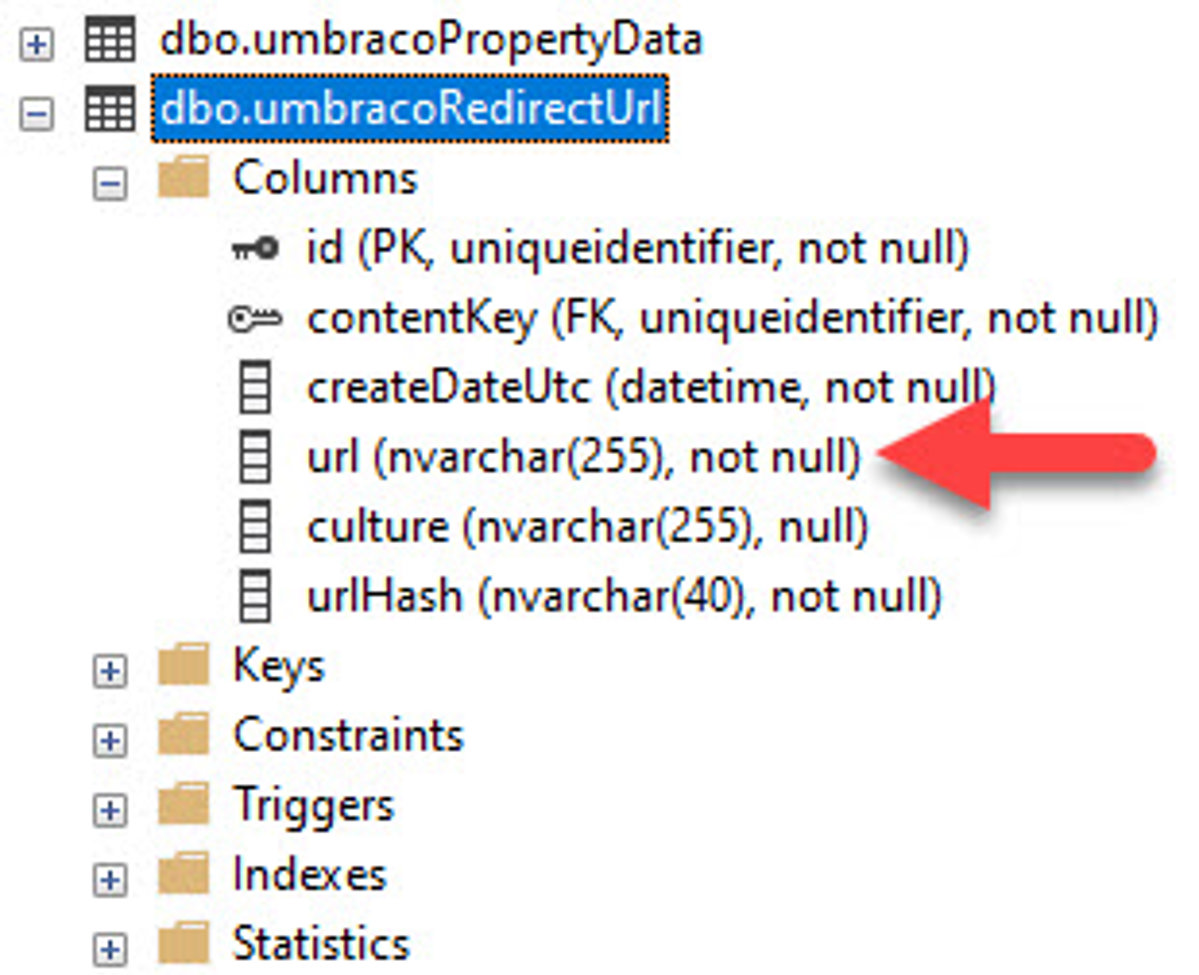
Umbraco dbo.umbracoRedirectUrl table
Solution 1: Disable Umbraco Redirect URL Tracking
One of the quickest solutions offered by Umbraco is to disable the 301 Redirect Management feature.
This can be particularly advantageous for headless CMS implementations, where the front end is decoupled, and URL tracking for redirects becomes less critical.
Umbraco Performance Benefits
By disabling URL tracking, the system can be streamlined, as it eliminates the overhead associated with logging and checking for URL changes.
This can result in a noticeable performance improvement, primarily when the Umbraco handles a high volume of content updates.
As shown below, umbracoRedirectUrl table can store thousands of records:
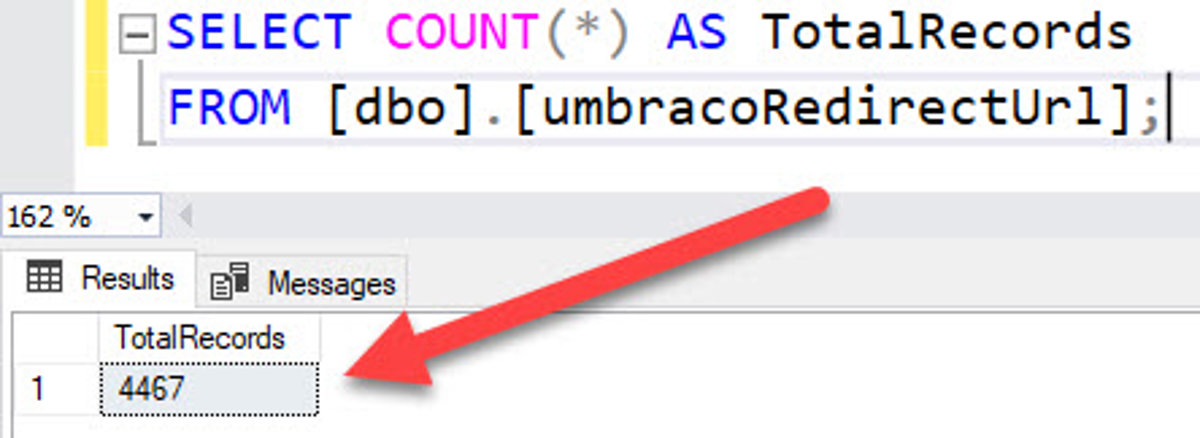
Total number of records for Umbraco dbo.umbracoRedirectUrl table
Activate DisableRedirectUrlTracking via Configuration
To disable Umbraco's 301 Redirect Management feature, modify the appsettings.json file, setting the DisableRedirectUrlTracking to true.
"Umbraco": {
"CMS": {
"WebRouting": {
"DisableRedirectUrlTracking": true
}
}
}By default, Umbraco's 301 Redirect Management feature is active.
This functionality automatically captures and manages the redirection of old URLs to new ones whenever a node's URL is changed, ensuring that users and search engines are directed to the correct page even after it has been moved or renamed within the CMS.
The official documentation on Umbraco's website provides detailed guidance on this process.
Enhancing Umbraco Performance by Truncating the Redirect URL Table
If you're experiencing performance issues with Umbraco, one consideration could be to remove records from the [dbo].[umbracoRedirectUrl] table.
This can be done through truncation, which effectively clears out all entries in the table.
Truncating this table can have performance benefits as it reduces the database size and can speed up Umbraco, especially if the table has accumulated many entries over time, which might slow down the redirection lookup process.
However, before you proceed with truncation, it's crucial to make a complete backup of your database.
Truncating a table is an irreversible action that permanently deletes all the data within the table.
A backup ensures you can restore your system to its previous state if needed.
So, while truncating the [dbo].[umbracoRedirectUrl] table can help in improving the performance of your Umbraco installation.
The database maintenance action must be done cautiously and always with a fallback plan, such as a database backup.
USE [YourDatabaseName]; -- Replace with your actual database name
GO
-- Truncate the umbracoRedirectUrl table
TRUNCATE TABLE [dbo].[umbracoRedirectUrl];
GOFurther Reading
To deepen your understanding of performance optimization in Umbraco and learn more about managing MSSQL tables efficiently, we recommend the following articles:
-
How to Speed Up Umbraco CMS Performance: Explore strategies for enhancing the speed and responsiveness of your Umbraco CMS, ensuring a smoother experience for editors and visitors alike.
-
Mastering Paginated Deletions in MSSQL Tables: Gain insights on how to manage large tables and maintain performance by implementing paginated deletions in your MSSQL database.
These resources will provide you with a broader scope of knowledge, from general Umbraco performance tips to more specific database management techniques.
Solution 2: Alter umbracoRedirectUrl Table to Accommodate Large URLs
Another approach is directly addressing the limitation by altering the umbracoRedirectUrl table schema, allowing it to store more extensive URLs.
Altering the Table
This solution involves executing an SQL ALTER TABLE command to change the URL column data type from NVARCHAR(255) to one that can hold larger URLs, such as NVARCHAR(MAX).
Below SQL command alters the existing 'url' column of the 'umbracoRedirectUrl' table in the 'dbo' schema to change its data type to NVARCHAR with a maximum length of 2000 characters, and enforces that the column cannot contain NULL values:
USE [YourDatabaseName]; -- Replace with your actual database name
GO
ALTER TABLE [dbo].[umbracoRedirectUrl]
ALTER COLUMN [url] NVARCHAR(2000) NOT NULL;
GOThis SQL command modifies the 'url' column of the 'umbracoRedirectUrl' table in the 'dbo' schema to have an NVARCHAR(MAX) data type, allowing for variable-length strings up to approximately 2 GB, and specifies that the column must not contain any NULL values
USE [YourDatabaseName]; -- Replace with your actual database name
GO
ALTER TABLE [dbo].[umbracoRedirectUrl]
ALTER COLUMN [url] NVARCHAR(MAX) NOT NULL;
GOThis SQL statement reverts the data type of the 'url' column in the 'umbracoRedirectUrl' table of the 'dbo' schema back to NVARCHAR(255), which is the default length, and ensures that the column does not accept NULL values
USE [YourDatabaseName]; -- Replace with your actual database name
GO
ALTER TABLE [dbo].[umbracoRedirectUrl]
ALTER COLUMN [url] NVARCHAR(255) NOT NULL;
GORecommended URL Length
While this method effectively resolves the truncation issue, it is also essential to balance database performance and storage considerations.
A recommended maximum URL length is typically 2000 characters for general purposes, but maintaining URLs within 255 characters remains beneficial for SEO.
Pros, Cons, and Risks
The primary advantage of this solution is the immediate resolution of data truncation errors without losing URL tracking functionality.
However, potential downsides include increased storage use and potentially slower performance when dealing with very long URLs.
There is also a risk of encountering issues with other systems that interact with the URLs and expect shorter lengths.
In Conclusion
Addressing SQL truncation errors in Umbraco requires carefully analyzing system needs versus functionality. 🧐
Whether you choose to disable URL tracking for performance gains 🚀 or alter your database to cater to longer URLs 📊, understanding the implications of each solution is key to a robust and SEO-friendly CMS.
We invite you to explore more insights and best practices on our technical blog.
Whether you're a seasoned developer or new to the field, our resources can guide you through the nuances of CMS optimization and beyond.
Dive deeper with us, and let's elevate your Umbraco experience to new heights! 🌟


